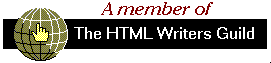Making ASF’s using Windows Media Encoder 7
You will need the Windows Media Encoder and a web site to house your ASF files. I have mine on Angelfire.
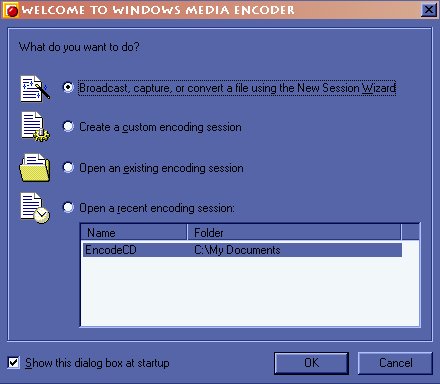
Open your Windows Media Encoder. Make sure you choose 'broadcast, capture, or convert a file using the New Session Wizard'.
Click OK
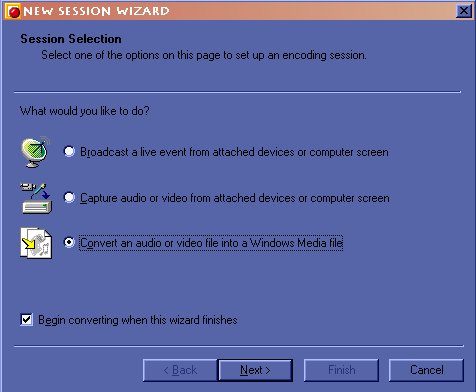
Choose 'convert an audio or video file into a Windows Media file.
Click Next
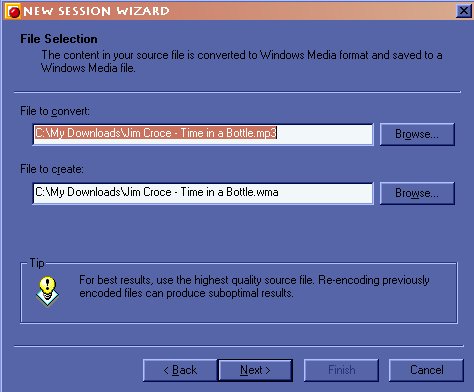
You'll want to browse to your folder that houses your music files…the encoder will convert it and save it in the same folder…as a .wma instead of MP3 or Wav. Click next after you have located the file that you want to convert.
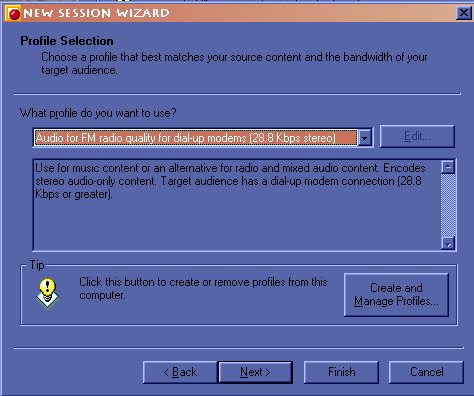
Make sure you choose Audio for FM radio quality for dial up modems (28.8 Kbps stereo). Then click next.
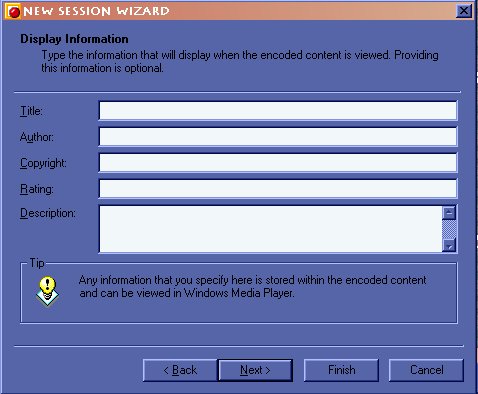
I don’t type anything in this field but I’m sure you can if you want to!
Click next….
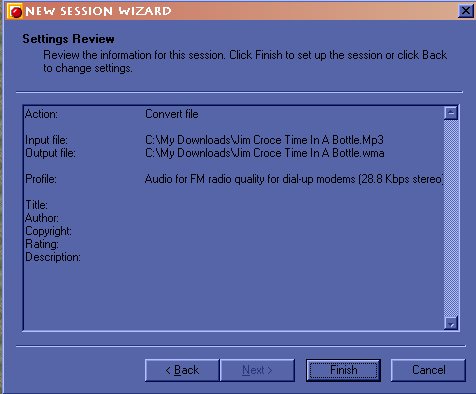
Review your settings then click Finish.
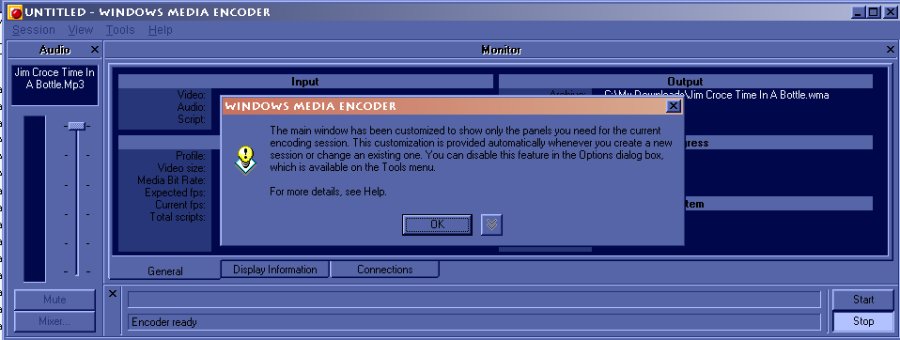
Click OK and it should start encoding.
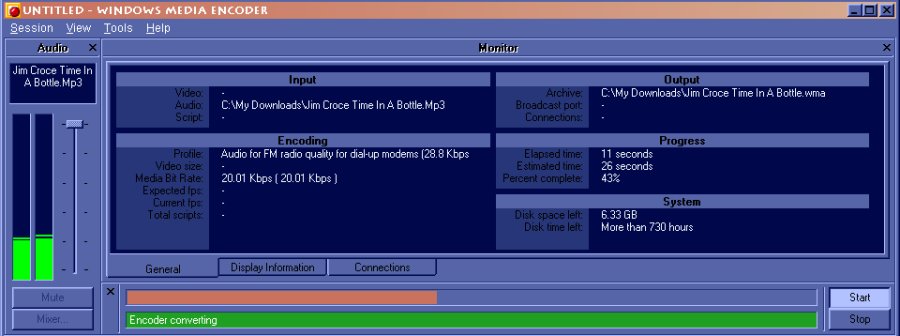
Above is a screenshot of it encoding...
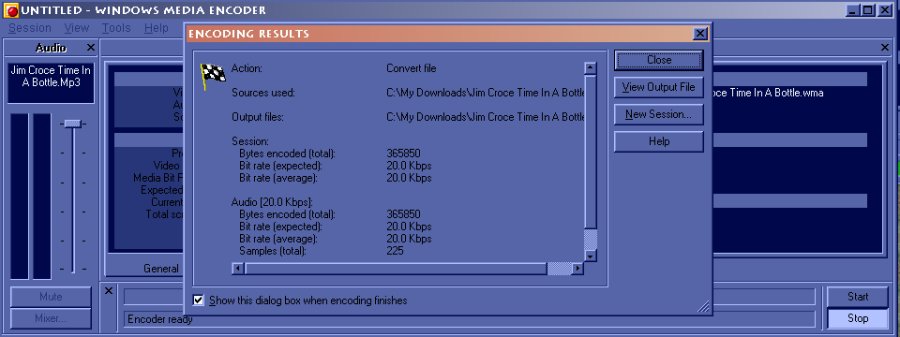
Click Close and when you exit out you can either save or not save the windows media file…I don’t usually save it because it has no use to me.
Now, I go to my folder where my newly encoded .wma is located….
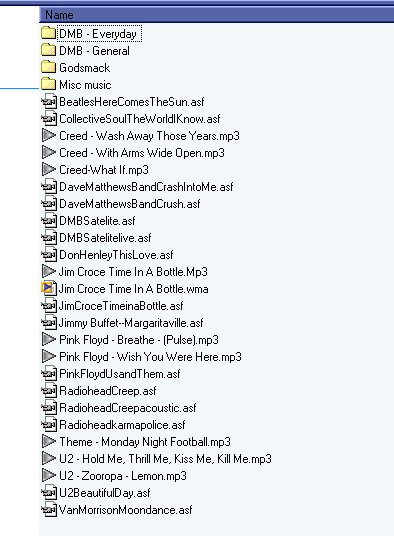
Where it says Jim Croce - Time In A Bottle.wma right click and choose ‘rename’ and rename it to timeinabottle.asf....or whatever suits you. Just make sure it is one word...seems to work better if it one single word and that it ends in .asf. After re-naming you will get a error type message saying the file may become unusable, just click ok…you can now delete the MP3 or wav that you converted if you’d like.
All that you need now is a site to upload your .asf to!